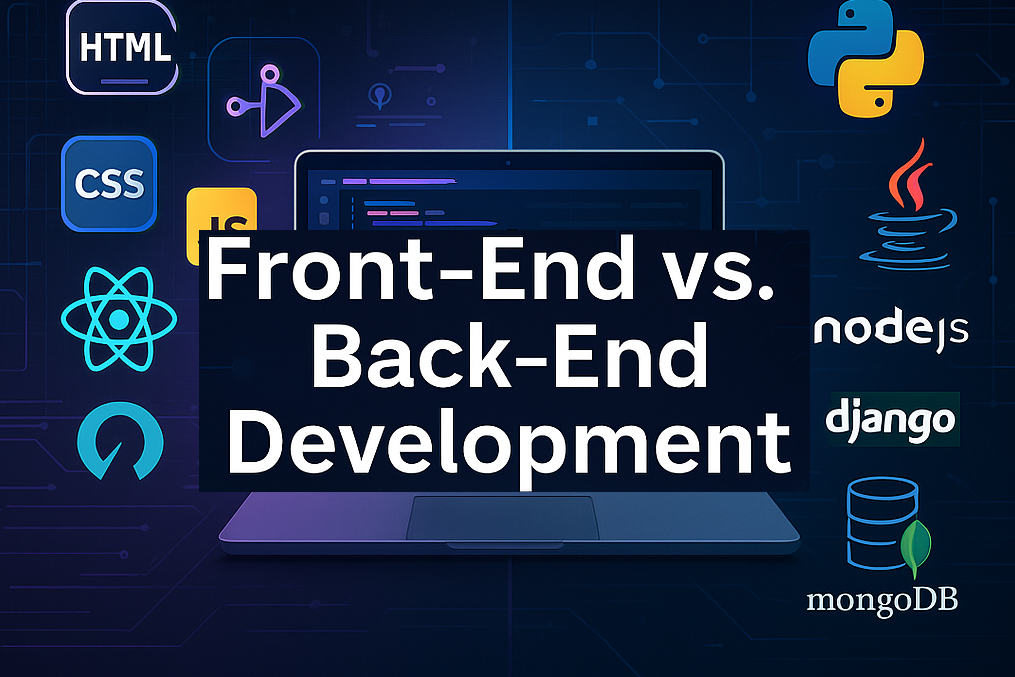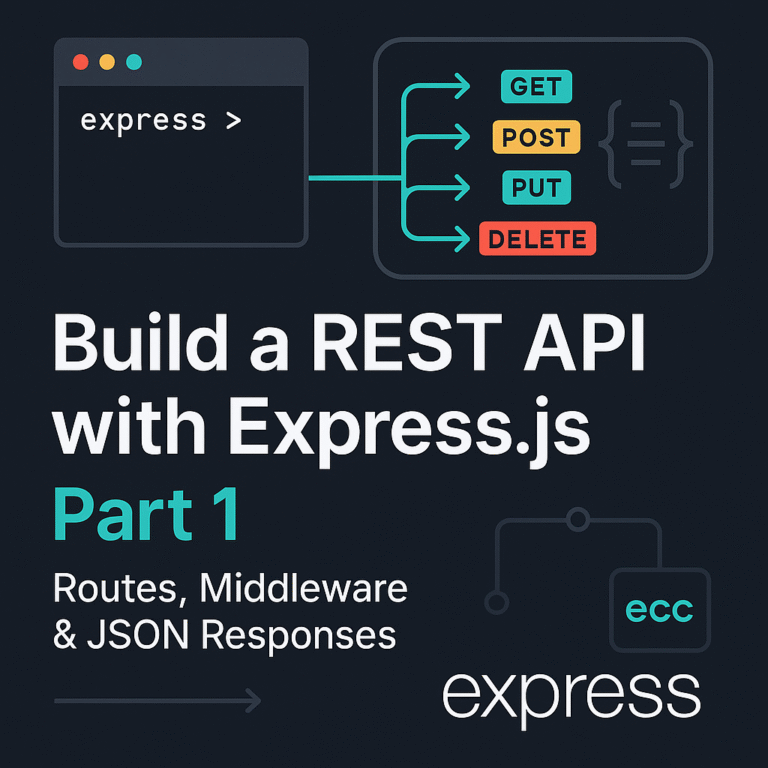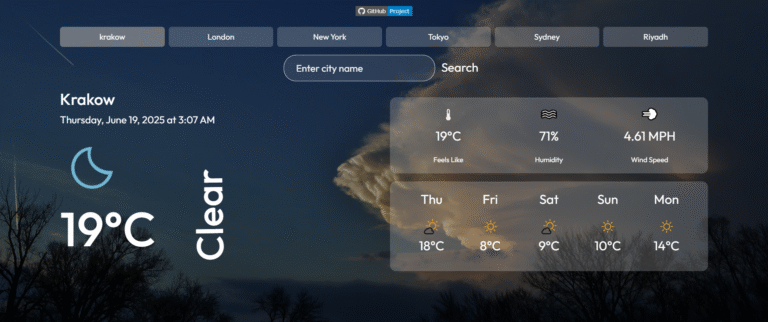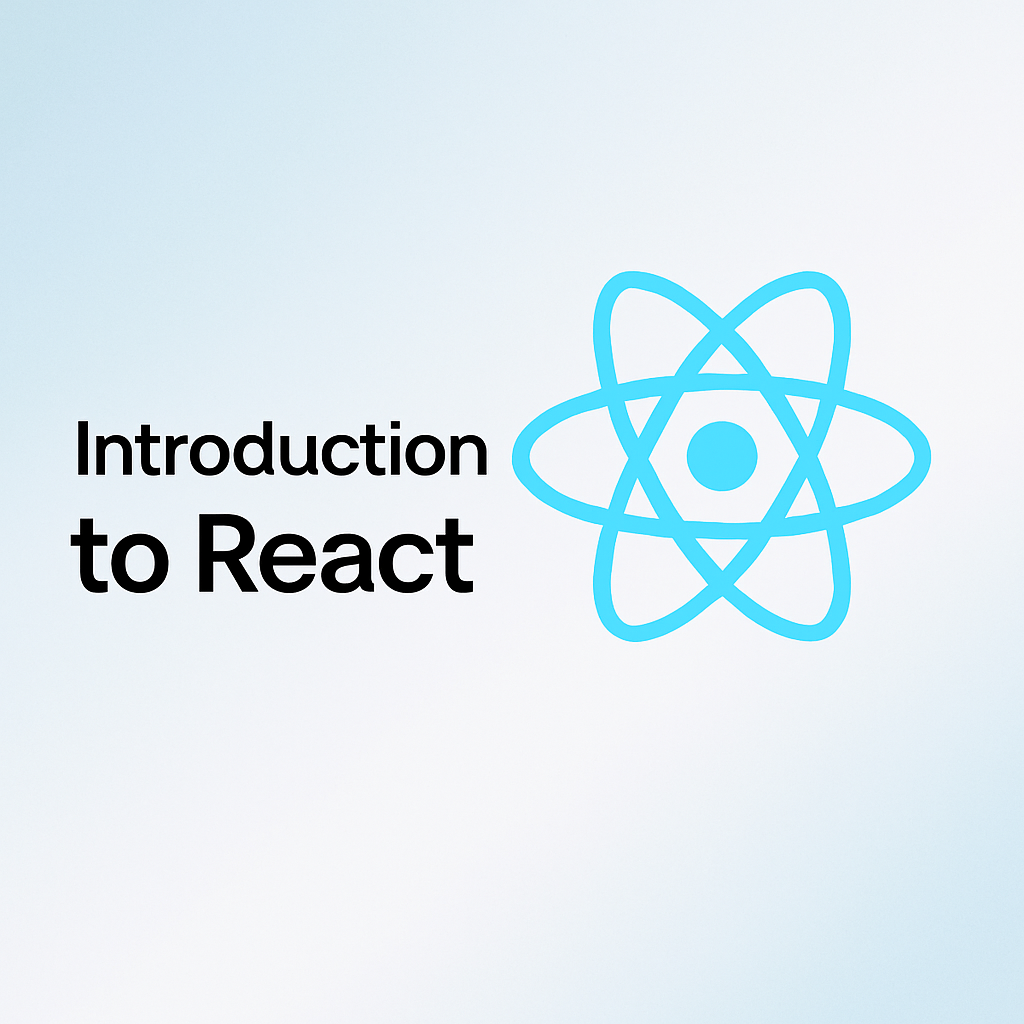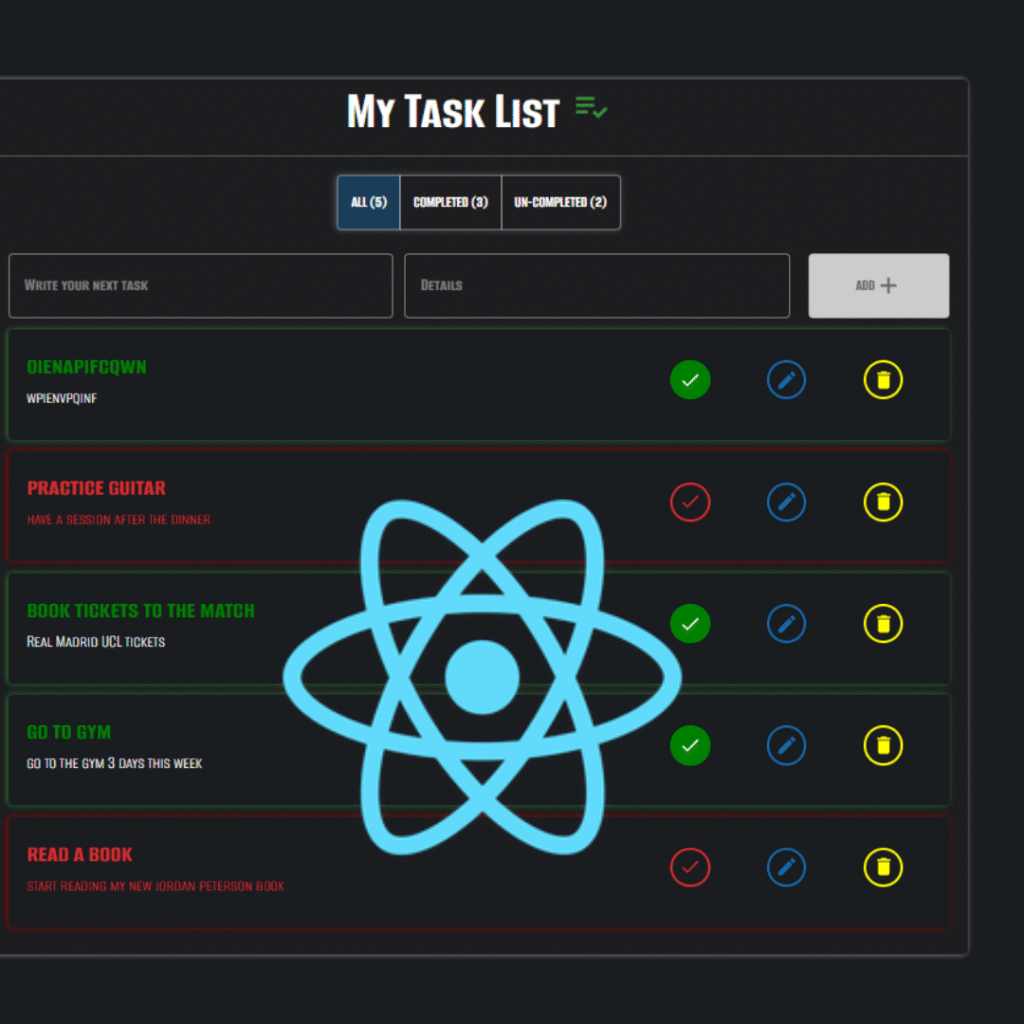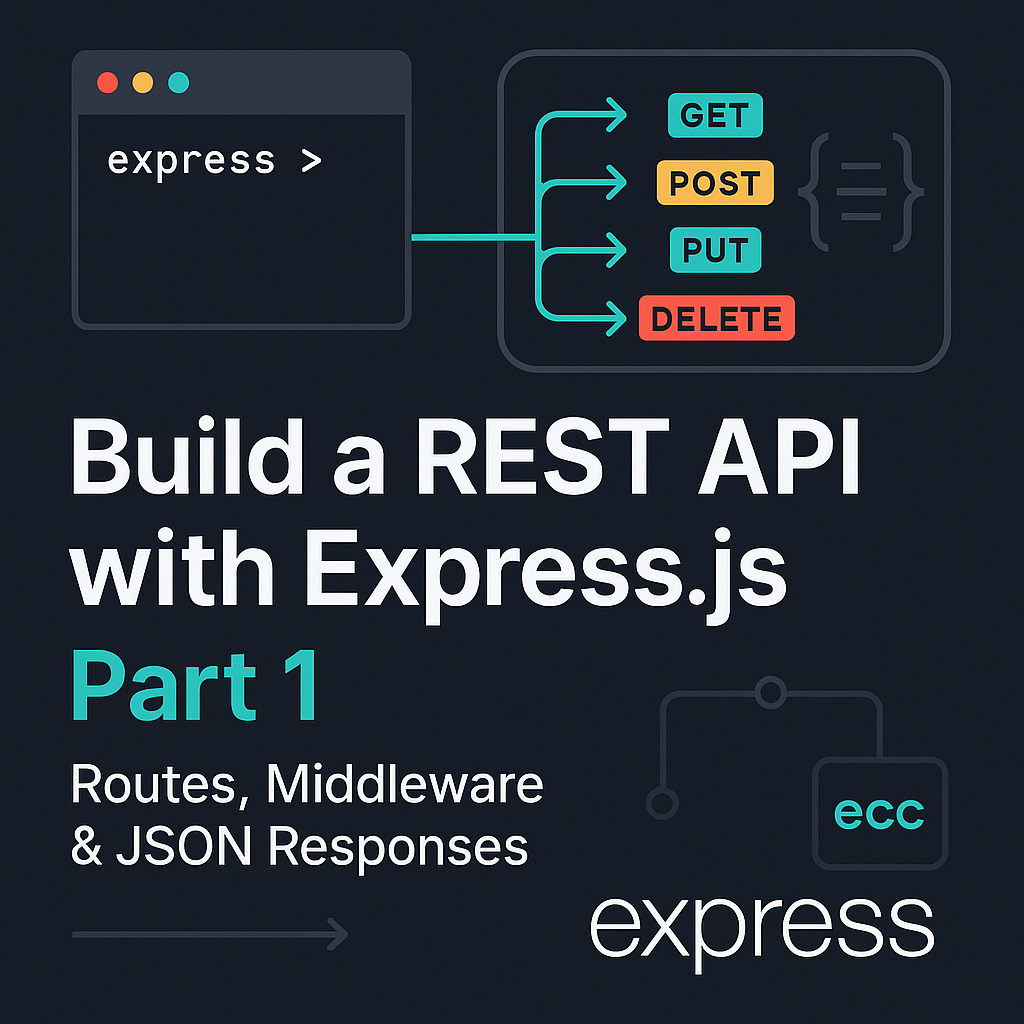When browsing the web, have you ever wondered how the stunning designs and smooth functionality of websites come together? The answer lies in the powerful collaboration between front-end and back-end development. These two pillars of web development work in tandem, ensuring that websites are not only visually appealing but also functional and efficient.
Imagine a grand theater. On stage, the front-end is the dazzling performance—the colors, animations, and intuitive buttons that captivate the audience. Behind the curtain, the back-end is the stage crew, orchestrating lighting, sound, and scene changes in perfect silence. One is artistry; the other is architecture. Together, they create magic. This is the essence of web development.
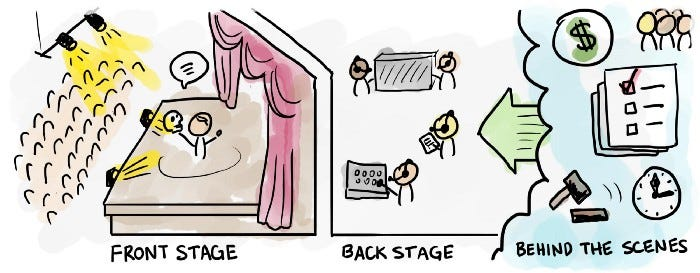
Front-end developers are the digital sculptors, shaping pixels into immersive experiences. Back-end engineers are the architects, building the systems that store data, process payments, and protect privacy. When they collaborate flawlessly, users never see the seams—only the brilliance of a well-crafted application.
In this article, we will explore the key differences between front-end and back-end development, the tools and technologies used in each, and how they combine to deliver seamless user experiences.
1. What is Front-End Development?
Front-end development is all about what users see and interact with on a website or app. Imagine a restaurant: the front-end is like the dining area—the menu, the decor, the buttons to call the waiter. The back-end (we’ll cover later) is the kitchen, where the cooking happens.
Front-end development, often referred to as client-side development, focuses on everything the user interacts with directly on a website or web application. The goal of front-end developers is to create visually engaging, intuitive, and responsive user interfaces that work seamlessly across all devices.
What Does a Front-End Developer Do?
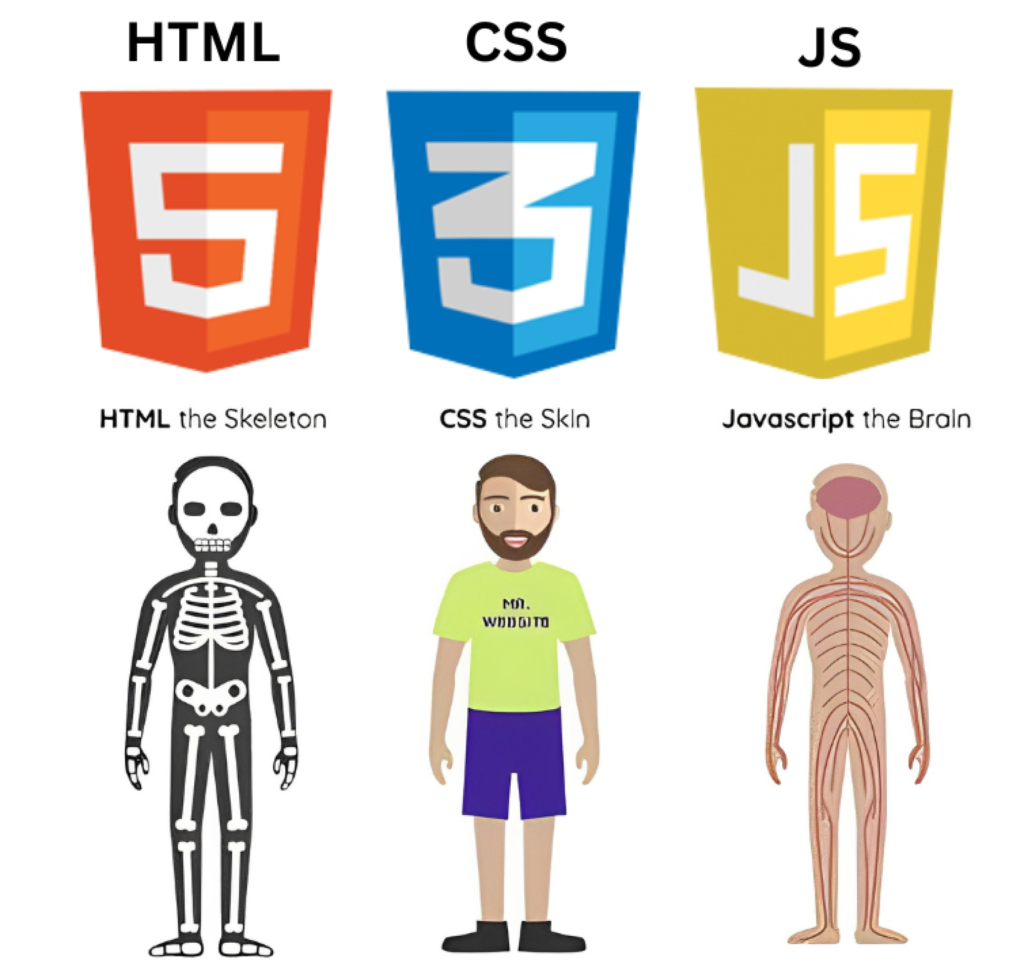
An analogy between HTML, CSS, and JavaScript
1. Design Implementation : (Build the Visual Layout)
Translating UI/UX designs into functional code, ensuring that every element aligns with the visual and functional aspects of the design.
- Use HTML (the skeleton of a webpage) and CSS (the paint and styling) to create buttons, text, and images.
- Example: HTML adds a “Buy Now” button; CSS makes it blue and rounded.
2.Responsiveness:(Make It Work on Any Device)
Optimizing web pages to look and work well on any screen size or device, ensuring a consistent experience from desktops to mobile devices.
- Ensure the site looks good on big screens and tiny phones (this is called responsive design).
- Example: On a phone, a 3-column desktop layout might stack into 1 column.
3. Interactivity:(Add Interactivity)
Implementing interactive features such as animations, forms, dynamic content, and real-time updates to engage users.
- Use JavaScript (the “brain” of the front-end) to make things react to clicks, scrolls, or taps.
- Example: When you hover over a product image, it zooms in.
4. Performance Optimization : (Speed It Up)
Reducing load times and improving site performance to create a smooth and fast browsing experience for users.
- Optimize images and code so pages load fast (users leave if a site takes longer than 3 seconds!).
Key Technologies & Tools Front-End Developers Use
| Category | Tools | What It Does |
|---|---|---|
| Languages | HTML (HyperText Markup Language), CSS (Cascading Style Sheets), and JavaScript. | Build structure, style, and logic of a webpage. |
| Frameworks | React, Vue, Angular | Pre-built “toolkits” to build apps faster. |
| Helpers | Bootstrap (for responsive design), Sass (for smarter CSS) | Saves time with ready-made designs. |
Real-Life Example: Social Media Feed
For a platform like Instagram, the front-end developer might:
- Design the Infinite Scroll
- Make posts load seamlessly as you swipe up (like a magic never-ending photo album)
- How? Uses JavaScript to detect when you’re near the bottom, then quietly loads more content
- Create Interactive Stories
- Build the tap-to-skip and hold-to-pause gestures for Stories
- Bonus: Add those satisfying progress bars at the top of each Story
- Optimize Image Loading
- Show blurry previews first (so you see something immediately)
- Then load the crisp version (like glasses coming into focus)
- Why? Makes the app feel 2x faster even on slow connections
(Tech secret: That “blurry to clear” trick is called progressive image loading!)
2. What is Back-End Development?
Back-end development, or server-side development, focuses on the behind-the-scenes logic, databases, and infrastructure that power a website or application. It involves ensuring that the application functions efficiently, securely, and at scale.
If the front-end is the restaurant’s dining area, the back-end is the kitchen—where the cooking (data processing), order management (server logic), and storage (databases) happen. Users never see it, but it powers everything.
What Does a Back-End Developer Do?
1. Manage Databases
Designing and maintaining databases to store, retrieve, and manipulate data, such as user information, product details, or transactions.
- Use systems like MySQL (for structured data) or MongoDB (for unstructured data) to store info.
- Example: When you sign up for Netflix, the back-end saves your email/password safely.
2. Build APIs (Bridges for Data)
API Development: Building and maintaining APIs (Application Programming Interfaces) to allow communication between the front-end and back-end systems.
- APIs let the front-end ask for data (e.g., “Show me trending movies”) and the back-end respond (“Here’s the list!”).
- Example: When you search on Google, the front-end sends your query to Google’s back-end, which returns results.
3. Keep Everything Secure
Implementing authentication and authorization mechanisms, as well as ensuring secure data transmission and encryption.
- Encrypt passwords (so hackers can’t read them).
- Block suspicious activity (like 100 login attempts in a minute).
4. Optimize Performance
Ensuring that the server can handle high traffic volumes and process requests in a timely and efficient manner.
- Handle millions of users without crashing (like during a Black Friday sale).
- Cache (temporarily store) frequent requests to speed things up.
Key Technologies & Tools Back-End Developers Use
| Category | Tools | What It Does |
|---|---|---|
| Languages | Python, Java, PHP | Write server logic (e.g., process payments). |
| Frameworks | Node.js, Django, Laravel | Pre-built tools to build servers faster. |
| Databases | SQL-based (e.g., MySQL, PostgreSQL) and NoSQL-based (e.g., MongoDB). | Store user data, products, etc. |
Real-Life Example: Online Banking App
For a mobile banking app, the back-end:
- Processes Transactions Securely
- When you transfer $100 to a friend, the back-end:
- Checks your balance (database).
- Verifies the recipient’s account (API call to another bank).
- Updates both accounts instantly (and logs the transaction for fraud detection).
- When you transfer $100 to a friend, the back-end:
- Protects Your Data
- Encrypts your login password (turns “Password123” into unreadable code like “xQ9!kL2#”).
- Blocks suspicious activity (e.g., if someone tries to log in from 3 countries in 1 hour).
- Personalizes Your Experience
- Remembers your “favorite payees” (stores them in a database).
- Sends fraud alerts via SMS/email (triggers automated notifications).
(Fun fact: Bank back-ends handle thousands of transactions per second—and must be 100% accurate! A single bug could cost millions.)
3. Key Differences Between Front-End and Back-End Development
While both front-end and back-end development are crucial for building modern web applications, they serve distinct roles and require different skills and tools. Let’s break down the key differences:
| Aspect | Front-End | Back-End |
|---|---|---|
| Focus | User interface and experience. | Server-side logic, database management, and infrastructure. |
| Skills | Design, responsiveness, interactivity. | Algorithms, database management, security, API design. |
| Tools | React, Angular, Vue.js, CSS preprocessors. | ASP.NET, Django, Node.js, SQL databases. |
| Challenges | Cross-browser compatibility, performance optimization. | Scalability, data integrity, security, database management. |
A front-end developer may spend time optimizing how a button behaves on hover, ensuring it looks smooth across all devices. On the other hand, a back-end developer focuses on ensuring that clicking that button triggers the appropriate action in the database, such as adding an item to the shopping cart.
Real-World Analogies
- Netflix
- Front-End: The red interface, show thumbnails, “Continue Watching” list.
- Back-End: Recommends shows based on your history, streams video smoothly.
- Google Search
- Front-End: The empty search bar, colorful logo, autocomplete suggestions.
- Back-End: Finds billions of results in 0.5 seconds, ranks them by relevance
Common misconceptions:
- ❌ “Front-End is easier than Back-End.” → Truth: Both have steep learning curves (e.g., CSS quirks vs. database scaling).
- ❌ “Back-End is just coding—no creativity.” → Truth: Architecting efficient systems is deeply creative.
4. How Front-End and Back-End Work Together
Front-end and back-end development are symbiotic. The two components must seamlessly communicate to create an engaging and functional user experience.
1. The Collaboration Cycle
Every interaction on the web follows a request-response dance. When you post a tweet, the front-end (your phone’s Twitter app) packages your 280 characters into a neat request. The back-end (Twitter’s servers) receives it, checks for spam, stores the tweet in a database, and tells other users’ apps: “New tweet alert!” This happens in milliseconds—a choreography so smooth, users never see the complexity beneath.
2. Why Integration Can Go Wrong
Even tiny miscommunications break the magic. For example:
- If the front-end sends a date as “MM/DD/YYYY” but the back-end expects “DD-MM-YYYY”, your birthday reminder app crashes.
- If the back-end takes 10 seconds to fetch data, the front-end shows a spinning loader (and frustrated users).
The fix? Teams use:
- API documentation (like a rulebook for front-end/back-end conversations).
- Testing tools (Postman for APIs, Lighthouse for front-end performance).
Key Technologies That Connect Them
| Tech | Role | Example |
|---|---|---|
| APIs | Messenger between front/back. | Login with Google (front asks back to verify). |
| WebSockets | Real-time updates. | Live chat messages (no page refresh). |
| JSON | Data format they both understand. | Sends your profile info as {"name":"Alex"}. |
5. The Handshake That Powers the Web . Real-World Examples of Front-End and Back-End Collaboration
Building modern web applications is like conducting a symphony – the front-end and back-end must work in perfect harmony to create a seamless experience. While users only see the final interface, the collaboration between these two layers is what makes today’s digital services feel magical.
Example 1: Pizza Delivery: Domino’s Digital Ordering:
Imagine a pizza delivery:
- Front-End = The menu, website, and tracking map you interact with.
- Back-End = The kitchen, order system, and driver routing you never see.
They collaborate in 3 key steps:
– Request
- Front-End: You click “Order Now” (JavaScript sends a request).
- Back-End: Receives the order, checks inventory (database), calculates delivery time.
– Process
- Back-End: Confirms payment (API), alerts the kitchen (server logic), updates the tracker.
- Front-End: Shows a real-time progress bar (animations).
– Response
- Back-End: Signals “Pizza delivered!” (database update).
- Front-End: Displays a rating popup (UI).
Example 2 : Ride-Sharing: Uber’s Live Tracking
– Front-End Magic:
- Map animations (smooth driver movement)
- Fare estimate calculator (instant UI updates)
- SOS button (prominent yet unobtrusive design)
– Back-End Brains:
- Calculates ETAs using:
- GPS streams (real-time data processing )
- Traffic algorithms (machine learning)
- Surge pricing rules (business logic)
– Collaboration Breakdown:
- Every 2 seconds:
- Front-end asks: “Where’s my driver now?” (API call)
- Back-end replies with fresh coordinates
- On arrival:
- Back-end pushes notification → Front-end plays “ding!” sound
As you explore these examples, consider how this partnership works in apps you use daily. The best digital experiences happen when front-end and back-end teams speak the same language – both technically and philosophically.
💡 Behind the Scenes
Systems like Uber use Apache Kafka to manage GPS streams at scale.
Read our Kafka guide to learn how event streaming powers real-time apps.
6. Bridging the Gap: Front-End & Back-End Development Challenges
Building software is like constructing a bridge where one team works on the visible architecture (guardrails, paint, signage) while another designs the hidden foundations (load-bearing structures, drainage, seismic safeguards). Front-end and back-end developers face fundamentally different challenges – yet when either side stumbles, users feel the impact immediately.
The Real Issue: Communication, Not Code
The most pervasive issue isn’t code – it’s communication. Front-end developers need clean API responses to build smooth, interactive user interfaces, while back-end teams focus on building efficient data structures that may not map neatly to UI needs. Sometimes, these priorities clash, leading to problems like
- A beautiful animation might get scrapped because the back-end can’t provide real-time progress data
- A robust inventory API might go unused because front-end teams didn’t know it existed
- Last-minute design changes can force expensive back-end refactoring
Front-End Challenges (and Fixes):
1. Cross-Browser & Device Compatibility
❌The Problem:
Your website looks perfect on Chrome but breaks on Safari. Animations lag on older phones, and some features simply don’t work on certain devices.
✅ The Fix:
- Use progressive enhancement—build a baseline experience that works everywhere, then add enhancements for modern browsers.
- Test on real devices (not just emulators) using tools like BrowserStack.
2. Performance Optimization
❌The Problem:
Your beautifully designed page takes 8 seconds to load because of high-res images, unoptimized JavaScript, and too many API calls.
✅The Fix:
- Lazy-load images (only load them as the user scrolls).
- Minify CSS/JS to reduce file sizes.
- Cache static assets so returning users load faster.
3. Maintaining UI Consistency
❌The Problem:
Different developers implement buttons, fonts, and spacing differently, leading to a messy, inconsistent interface.
✅The Fix:
- Use a design system (like Material UI or Tailwind) to enforce consistency.
- Conduct UI audits before major releases.
Back-End Challenges (and Fixes) :
1. Scalability Under Heavy Traffic
❌The Problem:
Your server crashes during a flash sale because it can’t handle 10,000 requests per second.
✅The Fix:
- Horizontal scaling (add more servers when traffic spikes).
- Database indexing to speed up queries.
- Rate limiting to prevent abuse.
2. Data Security Vulnerabilities
❌The Problem:
A hacker exploits an unsecured API endpoint and steals user data.
✅The Fix:
- Input validation to block SQL injection attacks.
- Encrypt sensitive data (passwords, payment info).
- Regular security audits.
3. API Reliability & Latency
❌The Problem:
Your front-end waits 5 seconds for an API response, making the app feel sluggish.
✅The Fix:
- Optimize database queries to reduce response time.
- Use caching (Redis) for frequently accessed data.
- Monitor API performance with tools like New Relic.
These are just a few of the many daily challenges in development. Some only surface with experience—like debugging race conditions or maintaining legacy code. The key is continuous learning, teamwork, and staying proactive.
“The best teams don’t avoid these challenges – they anticipate them. Front-end devs learn basic SQL. Back-end devs try their APIs on slow 3G connections. Empathy across the divide is the ultimate performance optimizer.”
7. The Rise of Full-Stack Development
Full-stack development refers to the development of both the front-end (client side) and back-end (server side) parts of a web application. A full-stack developer is someone who is capable of building both the user interface (UI) and the server-side functionality of an application. This includes working with databases, APIs, and everything in between.
Why Full-Stack Development is Gaining Popularity
- Versatility and Flexibility: Full-stack developers can work on both the front-end and back-end, giving them a holistic view of the project. They are versatile and able to switch between tasks without depending heavily on other team members.
- Faster Development and Deployment: Since full-stack developers are proficient in both the front-end and back-end, they can work independently, reducing the need for constant coordination between different teams. This accelerates the development and deployment process.
- High Demand: The tech industry increasingly prefers developers who can manage all aspects of a web application. This demand is especially high in small-to-medium-sized companies or startups where they need developers to wear multiple hats.
- Cost-Efficiency for Startups: For smaller teams or startups, hiring a full-stack developer can be more cost-effective compared to hiring separate front-end and back-end developers. A full-stack developer can build the entire application, reducing the number of hires needed.
- Clear Understanding of User Experience: By working on both ends of the application, full-stack developers gain a deeper understanding of how their changes will impact the user experience, making it easier to design and develop seamless applications.
The Full-Stack Advantage
Developers who understand both sides (full-stack) are like bilingual translators. They can:
- Speak both “languages” in job interviews.
- Help teams debug faster (“The error isn’t in the React code—the API endpoint is returning malformed JSON!”).
- Build prototypes without waiting for back-end support (using mock APIs).
Conclusion
Front-end and back-end development are two sides of the same coin, each with its own focus, tools, and challenges. While front-end developers bring designs to life and create engaging user experiences, back-end developers build the infrastructure that makes everything work.
The true magic happens when these two worlds align perfectly, fostering a collaborative environment where performance, security, and user experience are optimized. Whether you’re diving deep into one of these areas or taking on the challenge of full-stack development, understanding the synergy between front-end and back-end is key to building efficient, scalable, and high-performance web applications.
Which part of the development process do you enjoy most—shaping the user experience with front-end technologies, solving complex back-end problems, or mastering both as a full-stack developer? Share your thoughts and experiences in the comments!
See you in the next post! 🚀